To make Live Support contacts more secure and private, you can now use a Verification Code obtained from your Account Management Panel (AMP). Previously, you could only verify your account using your passphrase or the last four digits of your credit card on file. With the new verification code feature, you can generate a random code from your AMP and use it to verify your identity during a Live Support contact. This provides an additional layer of security and privacy, as you do not need to disclose sensitive information over the live contact.
Follow These Steps to Find Your Verification Code
- Log into your AMP. Next to the Manage My Account section you will see your Verification Code Listed.
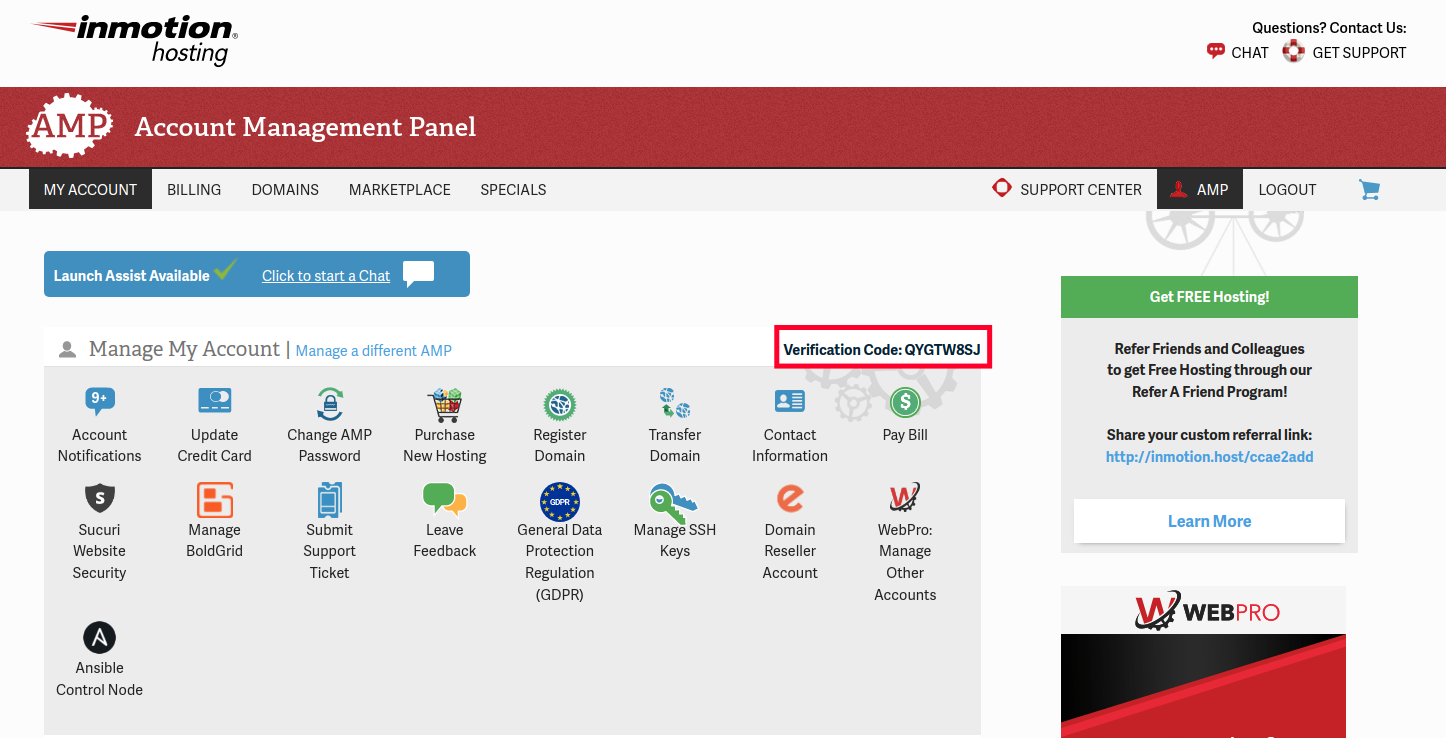
- You can also click the Get Support link at the top right of the page.
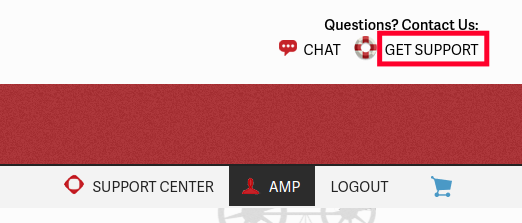
- You will see your Verification Code listed under the “Verification Code for Live Calls and Chats” section.
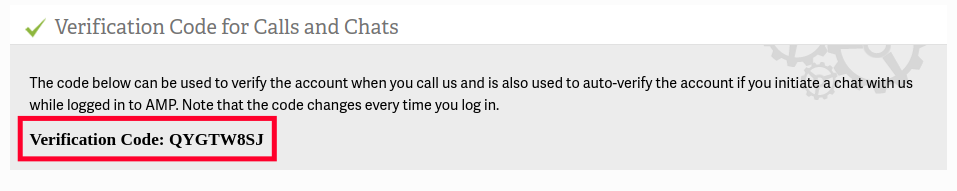
You can now provide this code over a phone or chat contact to verify your account.
